Have you ever sent a message on WhatsApp and wondered what those double-check marks mean?
The double-check mark symbols on WhatsApp serve as message status indicators, telling you exactly what’s happening with your messages after you hit send.
When you send a message, WhatsApp uses check marks to show its status. A single grey check means your message has been sent. Two grey checks confirm it’s delivered to the recipient’s device. Two blue checks mean it’s been read.
Understanding these symbols helps you track your conversations without guesswork.
This guide explains what double check marks mean, how they compare to single checks, and what blue check marks indicate.
You’ll also learn how to hide your double ticks and check if someone has blocked you.
What Does 2 Grey Checks Mean on WhatsApp?
Two grey check marks (✓✓) mean your message has been successfully delivered to the recipient’s phone or device.
This does not mean they’ve read it – only that it’s reached their WhatsApp account.
This indicates that:
- The recipient’s phone is on and connected to the internet.
- The message has reached their WhatsApp inbox.
- They haven’t opened or read it yet.
If the recipient has disabled read receipts, these grey ticks won’t turn blue even after they read your message.
What Is the Difference Between Single Check and Double Check on WhatsApp?
The single and double check marks show different stages of message delivery:
| Checkmark | Meaning |
|---|---|
| ☑️ (Single grey tick) | Message sent but not delivered (recipient’s phone might be off or you’ve been blocked.) |
| ☑️☑️ (Double grey tick) | Message delivered but not read. |
| ✅✅ ((Double grey checks) | Message delivered and read |
If a message stays as a single grey check for a long time, the recipient’s phone might be off, or they may have blocked you.
What Is the Difference Between One Tick and Two Ticks on WhatsApp?
One tick (single grey check) means your message has left your phone but hasn’t reached the recipient.
Two ticks (double grey checks) mean the message has reached their phone but hasn’t been read.
Here’s why a message might stay at one tick:
- The recipient’s phone is off.
- Their internet connection is off.
- They have uninstalled WhatsApp.
- They might have blocked you.
If your message gets two ticks, you know it has been delivered.
Do Two Grey Ticks Mean Blocked?
No. Two grey ticks mean your message was delivered. If you’re blocked, you’ll see:
- One grey tick permanently (message not delivered).
- No updates to the recipient’s “last seen” status.
- Inability to view their profile picture or status updates.
If you see two grey ticks, your message was delivered. However, the person may still choose not to respond.
What Do Blue Check Marks Mean on WhatsApp?
Blue check marks (✓✓) mean the recipient opened the chat and read your message. Exceptions include:
- Group chats: Blue checks appear only when all participants read the message.
- Disabled read receipts: If the recipient turns off read receipts, you’ll see grey checks even if they read them.
How to Hide Double Tick in WhatsApp?
To disable read receipts and hide double ticks:
- Open WhatsApp
- Go to Settings
- Tap Privacy
- Turn off Read Receipts
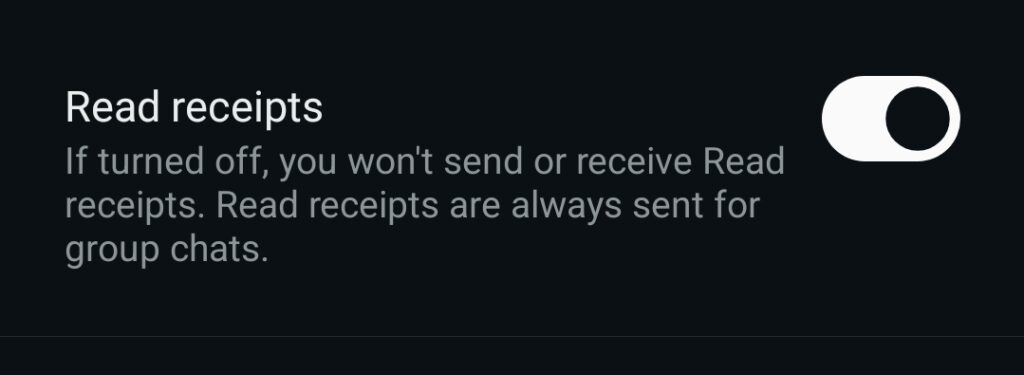
Remember:
This also prevents you from seeing others’ read receipts
- Group chat read receipts remain active
- Blue ticks will no longer appear in regular chats
- Status views will be disabled.
How Do I Know If I Am Blocked on WhatsApp?
If someone blocks you, you’ll notice these signs:
- Messages remain as a single grey tick.
- The recipient’s “last seen” timestamp disappears.
- Calls to them won’t go through.
- Their profile photo and status updates are no longer visible
WhatsApp doesn’t notify users when they are blocked, so these clues can help you figure it out.
Conclusion
WhatsApp’s check marks simplify communication by showing message status at a glance.
Two grey checks mean your message arrived, while blue checks confirm it’s been read. If checks stay grey, the recipient might be offline or have read receipts off.
Blocking shows different signs, like permanent single checks. Use these indicators to communicate smarter—without overthinking every icon.
Remember that privacy settings can affect how these indicators are displayed, and various factors might influence message delivery.
If you notice unusual patterns, consider both technical issues (WhatsApp may be down) and privacy settings before concluding message status or potential blocking.
